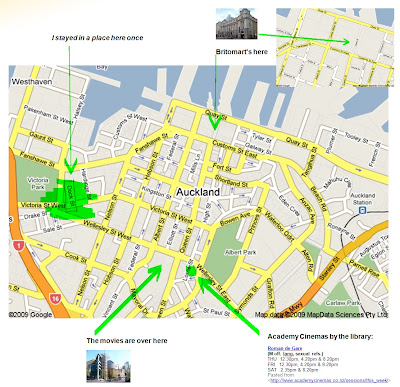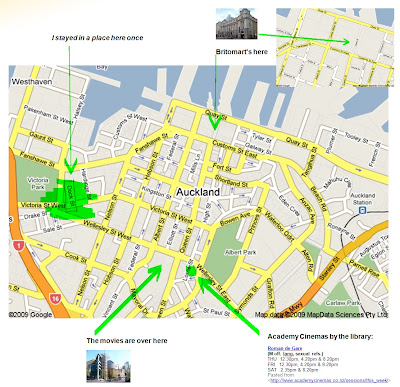OneNote is a notepad with the full force of Microsoft applied to it. (This sounds like it's a bloated piece of crap that's been compromised beyond belief, doesn't work with anything else, and exists only to keep a megacorporation in the yacht-buying business.) For once, Microsoft have taken everything they have ever done right and put it in one place.
I opened the app. It took
less than one second. I made a new note. One click.
I clicked somewhere and started typing. Anywhere I clicked, I could type.
I dragged a PDF file onto my page.
Not only could I do that, it asked me if I wanted (a) a link (b) the file contents, or (c) a visual snapshot of the file.
I chose the snapshot, and dragged it anywhere I wanted.
I right-clicked the snapshot and
made the text inside it searchable as actual text. Then I took a screenshot from a website, pasted it into OneNote, then
made the text inside the image searchable.
Then I dragged some web elements over. Then I lassoed half of them and cut-and-pasted them somewhere else.
Then I drew an arrow on the screen, dragged the arrow somewhere else, then copied and rotated it.
Then I got a highlighter and drew green all over the important words.
Then I threw away the PDF because I no longer cared for it.
By this time I'd made a goddamn mess, so I resized some stuff. Then I printed the whole thing to PDF.
---------------------------------------------
The great thing about OneNote is that it is that rarest of things: a digital simulacrum that isn't actually worse than its physical counterpart. It was designed to be part of the Tablet Edition of Windows, so there's a real sense that you interact with it, rather than meekly submit to its foibles (Word? formatting? arrggh).
I've been looking for a digital notebook for a long time. I started with a folder full of text documents, then moved up to TextPad, a barebones outliner. Up until today I was using TreeDBnotes, which allows images and styled text. But now I'm a OneNote man.
(By the way, here's my effort. Put up on the fridge.)